When cropping a chart, the wand will always find the edge of the chart. Sometimes you might want to keep additional things from outside the chart edge. This might include extra annotations or numbers. To do this:
- Setup the chart as normal using the wand and ensuring correct alignment.
- Manually adjust the crop AND the row and stitch count, ensuring the grid continues to align inside the chart. See below for example.
- To adjust the crop drag on the crop edge. For small adjustments tap just to either side of the crop edge.
- Adjust visible row and stitch count to ensure the grid aligns. You may need to make adjustments to your crop as well.
No Numbers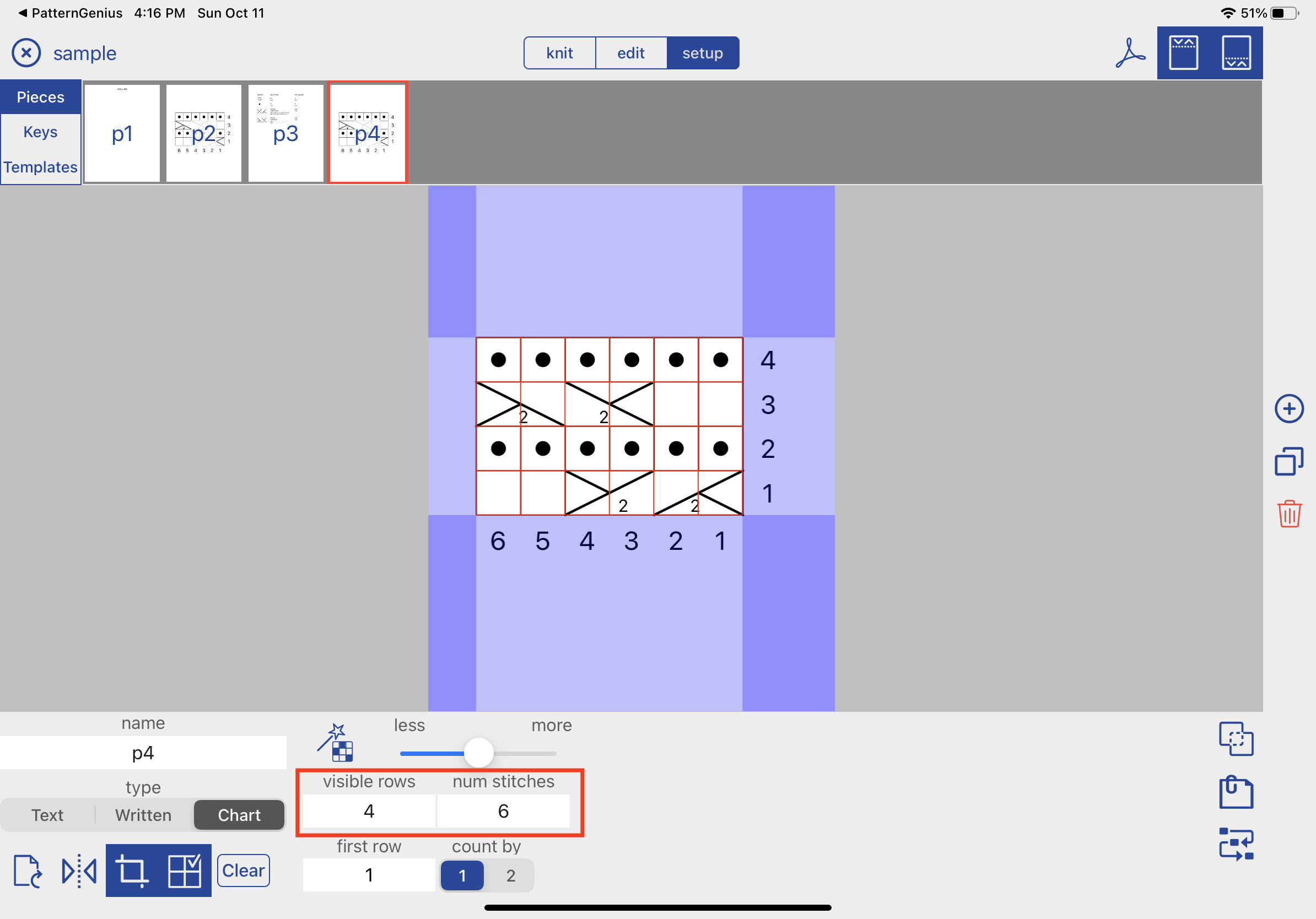 |
With Numbers – Ensure Grid continues to align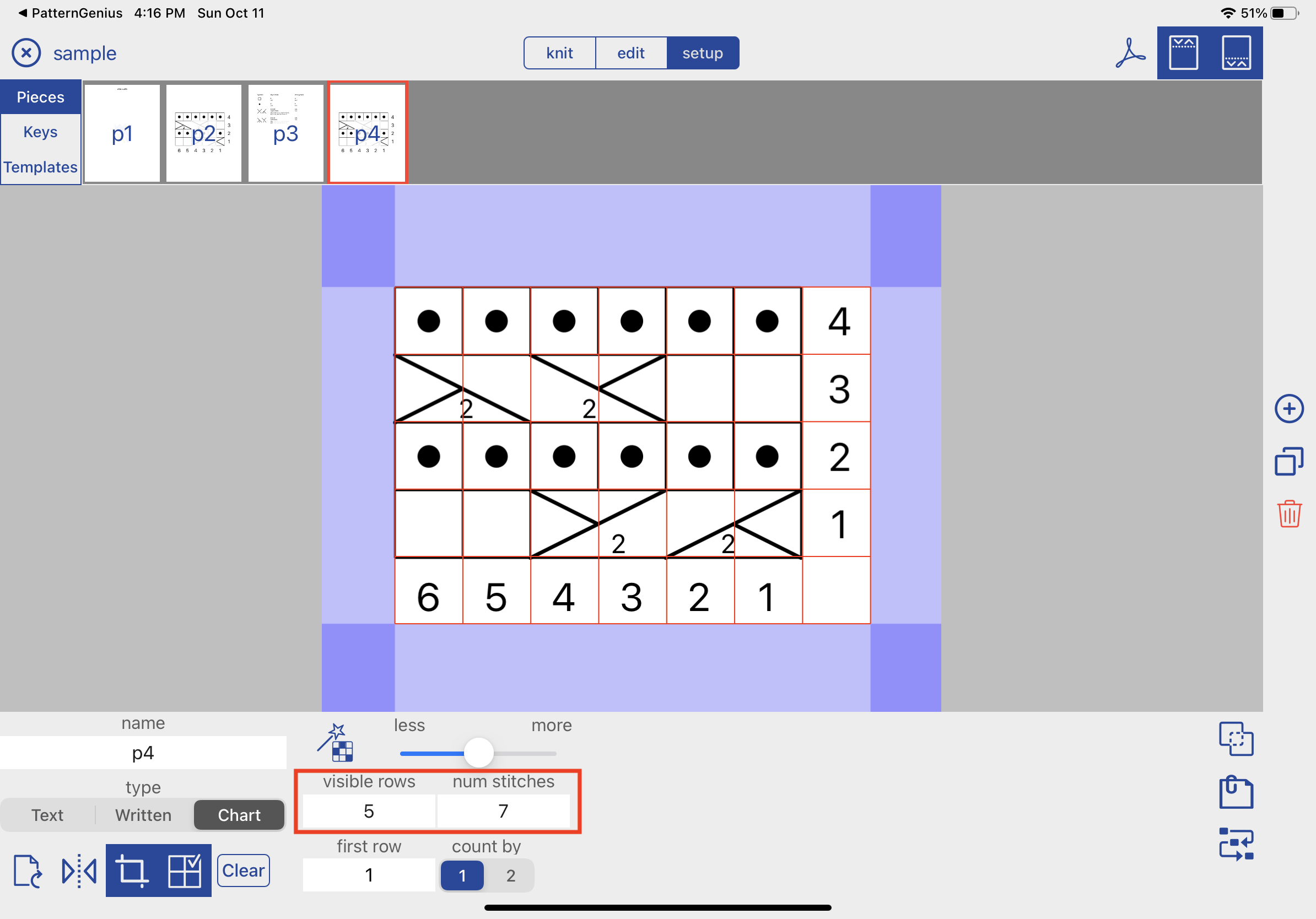 |
Notes
- If you plan to use join, remember that if you keep things outside the chart, those things may end up in the middle of your joined piece.
- To adjust a crop line, drag it with your finger. For small moves, tap just to either side of the crop line.
- It is very important that after manually adjusting the crop or row/stitch count you ensure the grid continues to align inside the chart.
Bad Grid Check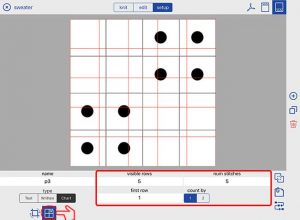 The grid lines do NOT match the chart. The grid lines do NOT match the chart. |
Good Grid Check The grid lines match the chart. The grid lines match the chart. |