Templates
| Watch Tutorial | 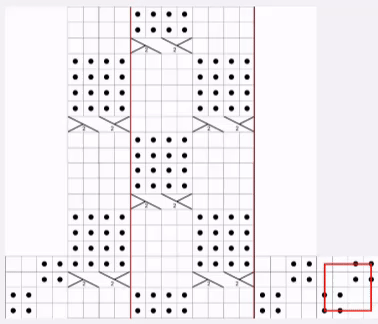 |
Templates are very useful in helping to assemble complex pieces. Reusable building blocks are created for quick assembly with minimal cropping. Templates work for chart or text pieces.
For example, a sweater pattern we are working has two separate charts.
-
- Border Chart: The first chart is a border seed stitch chart. Show Me
- Cable Chart: The other is a center cable chart. Show Me
- We are instructed to repeat the border seed stitch chart up both sides of the center cable chart. Therefore, as you work across a row, you work the charts in this order: Seed Stitch chart, Cable chart, Seed Stitch chart.
- Rather than cropping the Seed Stitch chart many times, we can create a template of this chart once and then use it to rapidly assemble our complete motif.
To create a template using our example above:
- Tap Setup. Show Me
- First, we will crop to create the Cable Chart Piece.
- Tap the blue + and select Chart Piece. Show Me
- Pick the page with the Chart Piece and tap Next.
- Crop around the Cable Chart. Show Me
- Tap the Wand.
Show Me
Be sure to set the first row and count by information. Zoom in on the chart and ensure the system correctly found the edges of the chart and that the grid overlay matches the actual chart.
- Next, we will make a template of the Seed Stitch Chart.
- Now we can begin joining everything together.
- Tap Pieces at the top left.
- Select the piece we made in step 2 (the Cable Chart Piece).
- Tap Join at the bottom right and select Add Template. Show Me
- Pick your template (in our example, the Seed Stitch Chart) and tap Next.
- The template appears next to the cable chart.
Show Me
- Drag the template to align it with the piece.
- Once the template is aligned correctly, tap Save. Show Me
- We need to add the template again.
- Tap Join and select Add Template.
- Pick the template and tap Next.
- Drag the template to align it with the piece.
- Tap Save.
- Repeat step 5 as many times as needed. In our example, we need to add the seed stitch template up both sides of the center cable chart.