When using Intelligent Chart Recognition, the wand can be adjusted to find “more” or “less”. By default the wand is in the center position, which is tuned to be the best setting for most charts. Show Me
Some charts will have grid lines that don’t “connect”, leaving small gaps in the grid lines Show Me . Sliding to more and then tapping the wand again can help the wand jump those gaps to properly count rows and stitches.
Some charts will have symbols that connect across a grid line, inadvertently creating “extra” rows or stitches Show Me . Sliding to less and then tapping the wand again can help the wand detect these small gaps to properly count rows and stitches. Note that if there is no gap at all, the wand may still mis-count.
You should always check the results of the wand, and can manually adjust the crop edges, row count, and stitch count to ensure the grid aligns.
Bad Grid Check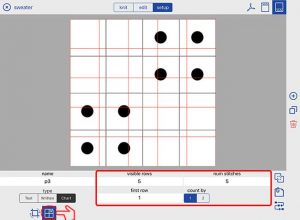 The grid lines do NOT match the chart. The grid lines do NOT match the chart. |
Good Grid Check The grid lines match the chart. The grid lines match the chart. |